Creating a cool background can make a huge difference in the overall design of your project.A distinctive and appealing background can improve the visual impact of your work, whether you're creating a website, a billboard, or an illustration. In this Illustrator article, we'll look at various methods and equipment for making a stunning background that will set off your design. Learn how to make a background that draws the eye and takes your design to the next level by following along.
Here are a few instructions on creating a cool flower background in Illustrator.
Open a new document. Draw a square and colour it.

Choose the Mesh tool to add a light to the background.

Then choose the pencil tool and draw a few lines. Use the Brush tool and add some flowers.

Now, choose the pen tool.
Create two lines and blend them.
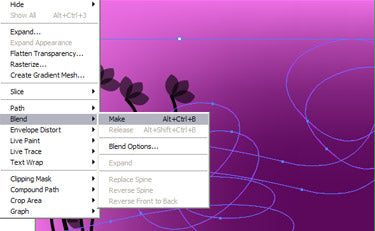
This is what we will get.

Also try to add a few more flower symbols.

See the result.







