A traditional design method that can give your artwork a retro or old impression is the stamp effect. In this Illustrator article, you'll discover how to build a stamp effect from scratch with fundamental shapes, textures, and filters. This article is ideal for designers of all skill levels, whether you want to learn a new technique or simply add an antique touch to your work. Now let's get started and develop a distinctive stamp effect that will make your drawings stand out!
Create a new document. Then draw a rectangle with the rectangle tool.

Provide a zig zag effect to the stamp.

After that, use the following settings in the Zig Zag window.

This is how it will look.
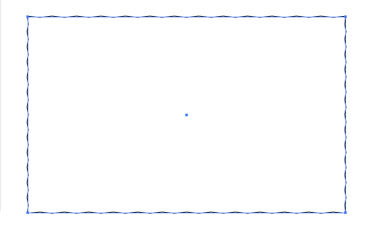
Now add a shadow to the stamp.
In the Drop Shadows window, use the settings mentioned below.


Now add an image. Your image with the stamp effect is ready.







