Thank you for visiting this Illustrator CS3 vase drawing tutorial! In this article, we'll be bringing you through the steps of constructing a simple and attractive vase using Adobe Illustrator CS3. This Adobe Illustrator tutorial is a great way to develop your abilities and learn some new strategies whether you're a novice or an experienced illustrator.
Create a path as given below.

Navigate to Effect > 3D > Revolve.


The 3D Revolve Options window will appear. Click on More Options, if the lower portion of the window is not visible. Then, make the following changes to the settings.
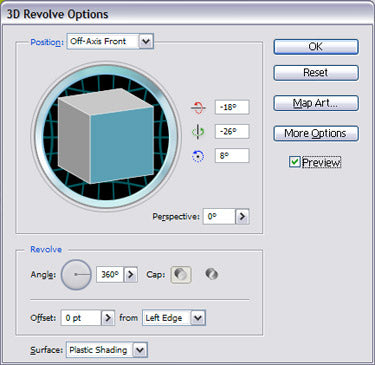
Press Ok. The 3D vase is ready. You can change the colour to blue.








