Learn how to create unique and irregular patterns in Illustrator using a combination of shape tools and manipulation techniques. Discover the power of the Illustrator tools to form dynamic designs.
We will start with a square which is later converted to a guide using Control+5.

Check the Snap to Point option.

Make the square which will act as the bounding box. Then draw any shape on the edge. Now choose everything.

Alt+drag to the right for copying. Make sure it snaps.

Remove the right square.

Follow the same process mentioned above. Alt+drag for copying the image. Make sure it snaps. Remove the square at the bottom. Fill the square with the rest of the design.

Use Pathfinder to break the piece apart. This will help you delete the outer sections.

Define this as a pattern.
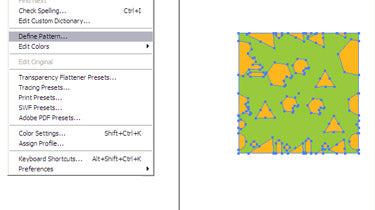
The pattern is ready for use.







