Learn how to type text along a path in Adobe Illustrator with our guide. From creating a path to formatting and aligning the text, our guide covers all the essential steps for creating visually striking and effective text along a path.
1. Create a path with the Pencil tool.
2. From the toolbox, choose “Type on a Path” tool. Click on the path and a cursor will appear. Type something and colour it as you like.
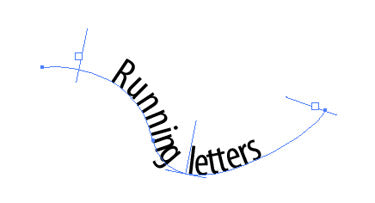
3. Create a path again.
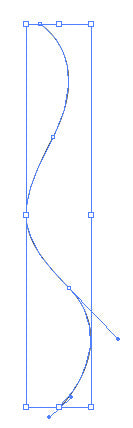
4. Choose the “Vertical Type on a Path” tool from the toolbox. Click on the path and a cursor appears. Type something and colour it.
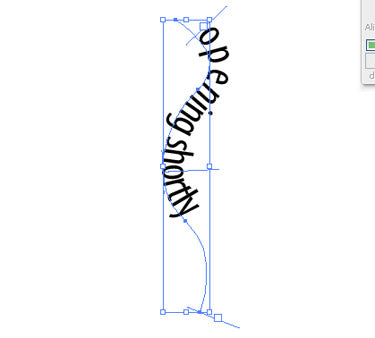
5. Using these two tools you can create different paths with type.







