Learn how to create a colourful and dynamic abstract wavy ribbon illustration using Adobe Illustrator with our guide. Our guide covers all the essential steps for creating an abstract wavy ribbon illustration that adds a creative and playful touch to your designs.
First you need to choose the colour palette with cool colour combinations.
Make blocks of the colours in Illustrator to eye drop the colours.

On the artboard, create a long thin rectangle. Fill with the first colour swatch.

Copy the rectangle. Place the copy to the bottom of the original. One quick way is to Move (Enter Key) the shape vertically using the same number as the height of the shape. Then Copy (CTRL/CMD + C) and Paste in Front (CTRL/CMD + F). Then Transform again (CMTL/CMD + D) to repeat the movement. Repeat this last step with each new shape until you get a block of perfectly aligned stripes. Select all the stripes and navigate to Object > Envelope Distort > Make With Mesh.


In the Envelope Mesh, enter 4 in the Rows and Columns boxes. You can enter higher numbers to get more complex shapes.

Choose a vertical line of points from the Mesh using the Direct Selection Tool. And to enlarge the end points proportionally, use the Scale Tool while holding the Shift. To add an angle to the line of points, use the Rotate Tool. Use the same step on the next set of points, but scale down slightly.

On the third line, use the Direct Selection Tool to shift the points around for Scaling and Rotating. Generate flowing curves without any kinks. Using all three tools, adjust each line of points to finalise the abstract stripes.
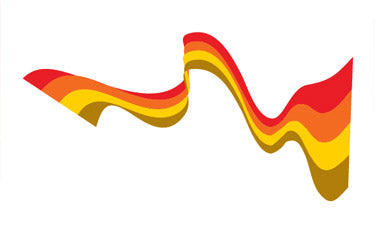
Now you have in hand a wonderful artwork!
You can experiment by adding more rows and columns. So go ahead.







